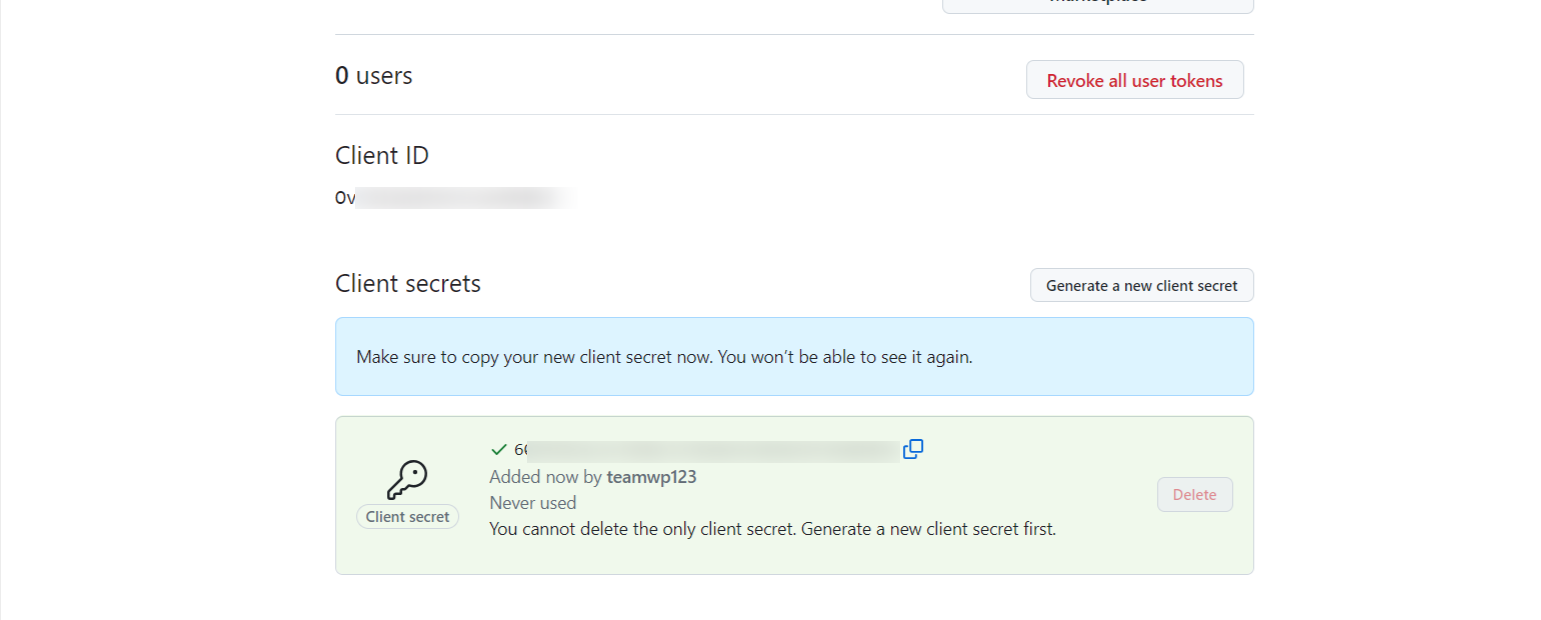“Social Network Integrations” Documentation by “WPWeb”
To get a Github Application detail, go and visit: https://github.com/settings/applications/new.
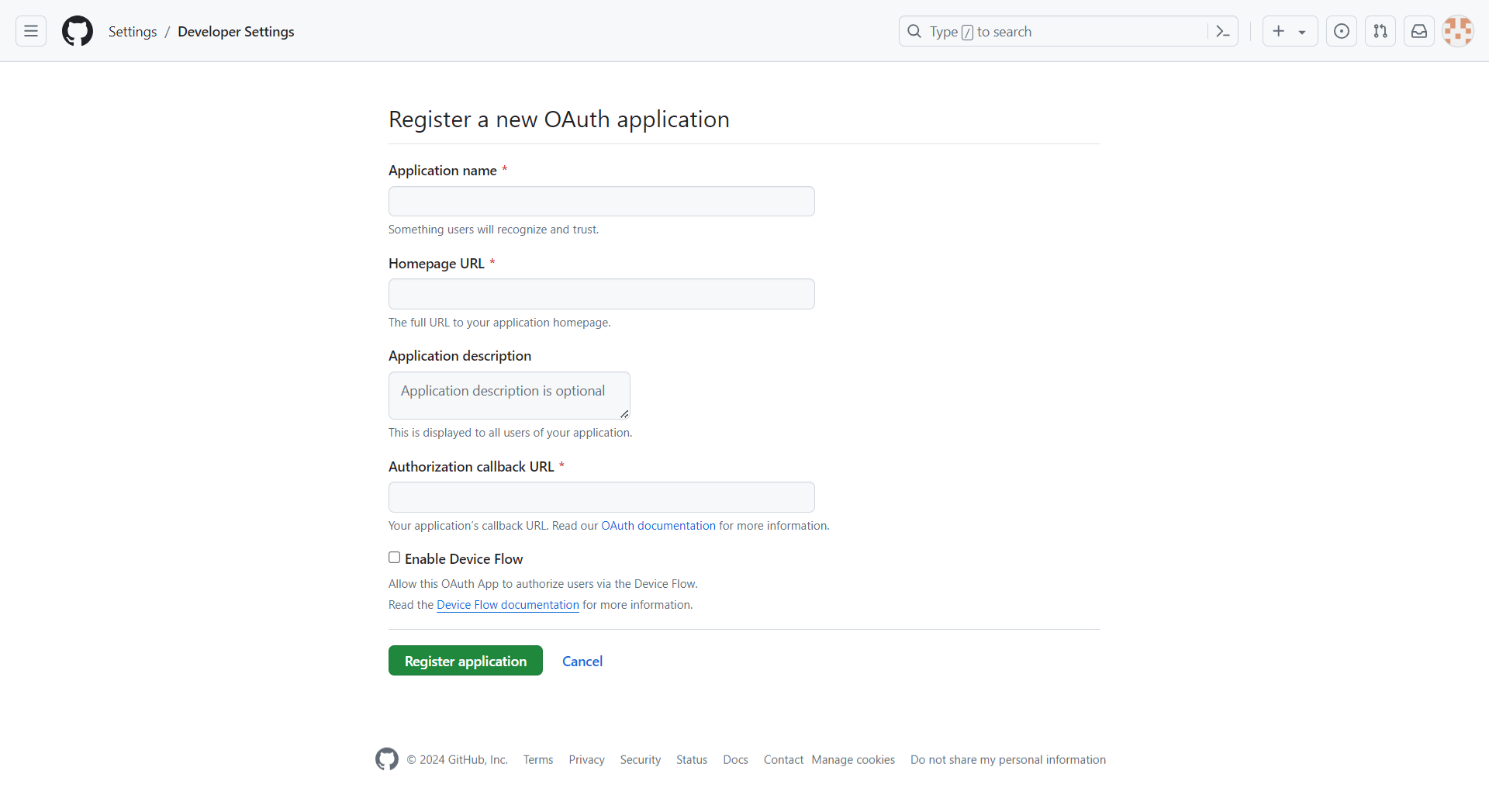
You need to be logged in to your GitHub account to be able to get Github application id. So first,
login to your Github account and then follow the link above to get to their developer page. This should look similar to the one shown in the image below.
Application Name
Add the Application name and don’t start with GIT or it will give the error.
Homepage URL
Add the website URL for which you wanted to use the GitHub Social login.
Application Description
Add application description.
Authorization Callback URL
You will get the URL from the Social login Git Hub Settings in WordPress add the URL here.
Click on Register Application and your application is ready to use.
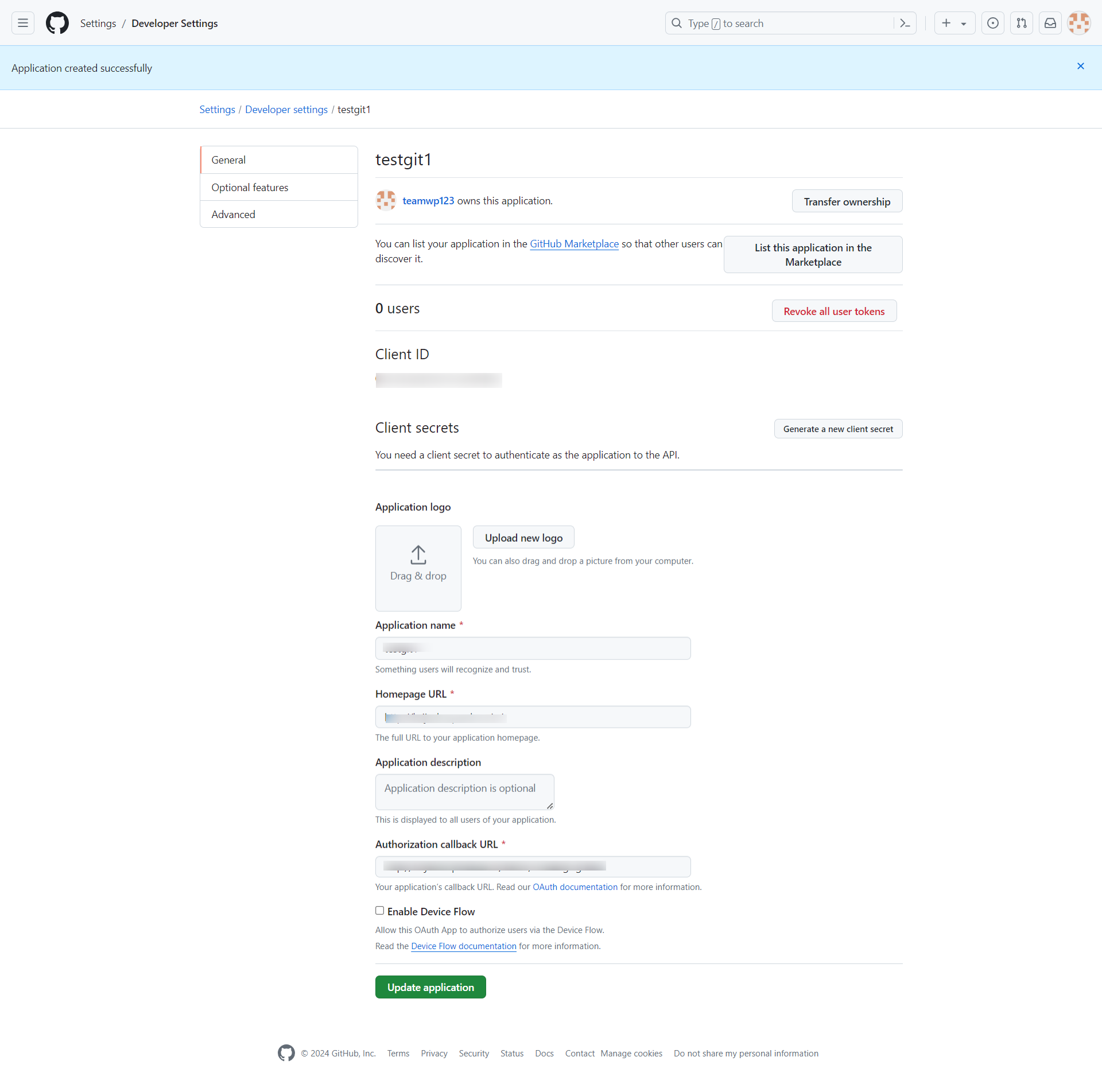
You can use the Client Id in WordPress Social Login Screen
Click on Generate a New Client Secret.
Now, Copy the Client ID and Client Secret in to the GitHub App settings within the Plugin settings page (See image below).